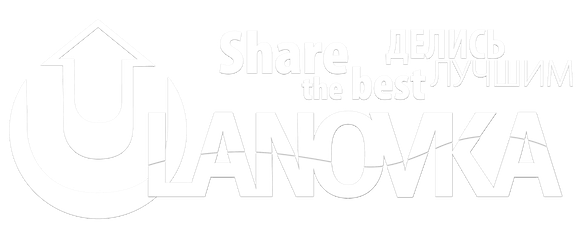Most users using current PC hardware as of December 2008 are advised to use medium graphics settings. Higher settings are provided for future generations of PCs with higher specifications than are currently widely available. Graphics settings are limited by system resources by default. 256MB video cards force minimum settings by default. If a user bypasses these safety measures using command line arguments and exceeds their system resources, the users gaming experience may be compromised. Video Mode Resolution scaling effects water, reflections, shadows, mirrors and the visible viewable distance. The resolution settings relate to the amount of available video memory. At 2560*1600 the game will require 320MB of video memory in addition to all the memory required for content. At 800*600 the game will require 32MB of video memory in addition to the content. Medium resolution settings are recommended for most users as higher settings are only usable if there is available video memory. Texture Quality Texture quality affects the visual quality of the content of the game. High setting for textures will require 600MB of video memory at a setting of 21 View Distance in addition to the memory taken by the Video Mode. A medium texture setting is recommended for most users. Render Quality Render quality is the texture filter quality used on most things in the world rendering. Most people would know this as anisotropic filtering. Medium settings are recommended for most users and will provide filtering beyond what the console versions can execute. View Distance View distance scales the distance in which different objects in the world such as building and cars are seen. Raising this option increases the distance in which high quality objects must be loaded and will increase the memory it requires. Restrictions are established to ensure the game runs optimally for most users. A setting of 22 or more will provide PC users an enhanced experience over the console versions. Detail Distance Detail distance scales aspects of the environment that the View Distance setting does not including vegetation, trash and other moveable objects. A setting of 10 would be the equivalent to the performance on a console. This setting has little effect on memory. Vehicle Density Vehicle density scales the traffic density of the traffic in the game. It has no effect on the mission vehicles or difficultly of the game, but can have a significant impact on CPU performance Shadow Density Shadow Density controls the number of shadows generated for positional lights in exterior environments. These shadows are exclusive to the PC version and can have a major impact on CPU and GPU performance. Crossfire/SLI With the latest ATI driver (8-11 series) the game supports crossfire modes (ie. 4870x2) SLI is currently unsupported. Support will be added through a future game patch as well as an updated Nvidia driver. NOTE: Background Processes Certain background processes can have a detrimental effect on system performance when playing GTA IV, especially on systems with minimum required system memory. Users should ensure they disable their Virus scans (especially “on-access” type scans) when running the game to maximize performance. ЧИТАТЬ ВСЕМ!!! ЭТО ОТ РОКСТАРОВ!!!!! Как вы поняли из вышенаписанного, графика на консолях равняется ~25-30 % ползунков на PC!!!! Вот от того, что многие на 10)% выкручиваюи и тормоза! Вот тест, где у чела настройки чуть выше ящиковских E8400 @ 3.0 2GB PC2 6400 8800 GTS 640mb @ 900/1800 Statistics Average FPS: 34.05 Duration: 37.12 sec CPU Usage: 75% System memory usage: 84% Video memory usage: 100% Graphics Settings Video Mode: 1680 x 1050 (59 Hz) Texture Quality: High Render Quality: High View Distance: 25 Detail Distance: 37 Hardware Microsoft Windows XP Professional Service Pack 3 Video Adapter: NVIDIA GeForce 8800 GTS Video Driver version: 178.24 Audio Adapter: Realtek HD Audio output Intel Pentium III Xeon processor After I up the VIEW distance: Statistics Average FPS: 33.47 Duration: 36.96 sec CPU Usage: 77% System memory usage: 94% Video memory usage: 100% Graphics Settings Video Mode: 1680 x 1050 (59 Hz) Texture Quality: High Render Quality: High View Distance: 51 Detail Distance: 37 Hardware Microsoft Windows XP Professional Service Pack 3 Video Adapter: NVIDIA GeForce 8800 GTS Video Driver version: 178.24 Audio Adapter: Realtek HD Audio output Intel Pentium III Xeon processor File ID: Benchmark.cli After I upp'd VIEW + DETAIL distance: Statistics Average FPS: 33.53 Duration: 36.95 sec CPU Usage: 78% System memory usage: 86% Video memory usage: 100% Graphics Settings Video Mode: 1680 x 1050 (59 Hz) Texture Quality: High Render Quality: High View Distance: 51 Detail Distance: 50 Hardware Microsoft Windows XP Professional Service Pack 3 Video Adapter: NVIDIA GeForce 8800 GTS Video Driver version: 178.24 Audio Adapter: Realtek HD Audio output Intel Pentium III Xeon processor File ID: Benchmark.cli Shadow density is 3 and traffic density is @ 60 and during gameplay I maintain constant 35+ FPS with all of these current settings. I'm almost positive I could up them even more and produce decent frames, but i'm walking on a fine line with the 34 fps at mid-high settings. I'll try it later when my friend gets home. Как видим - 35+ фпс - всё очень нормально.. Одним словом! Если вы хотите графику как на консоли и чуть лучше и что бы без тормозов, ставьте всё на максимум и все ползунки ДО 50%! На XPSP2 игра работать небудет! Только XPSP3 зы кряка всеравно нет, так что забейте пока на гта) ззы у меня 41,4% осталось ~60 часов качать, если что, ворвусь как +1 сид